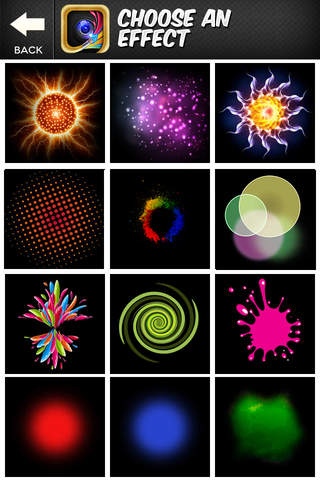BrushFX 1.0.1
Free Version
Publisher Description
Create fascinating pictures by easily adding magical effects, simply by brushing them on. Be prepared to create visual masterpieces with the swipe of your finger! Here s How You Do It: 1. Take a picture or choose one from your camera roll 2. Choose an effect from the effect library 3. Brush on the effect You can also choose the brush size, opacity level and stack on as many effects to make your picture perfect! Now you have the tool to give your pictures a boost of art! When your IPhone screen is your canvas, BrushFX is your Palate of endless possibilities for creation ! Brush on unique effects to create your artistic expression! Hot BrushFX styles: * Light Bursts Brushes * Color streams Brushes * Bokeh Brushes * Decoration Brushes * Color sprays Brushes And many more BrushFX Highlights: *Take a picture or choose from Camera-Roll. * Stack on effects. * Set opacity for each element. * Unique motions per element. * Share on Instagram. * Add filters for a perfect finish! Have fun creating! Developed by Dropico Mobile The team that brought you: FilterMania 2 WowFX InstaFonts - TapFX For any questions or comments please visit: http://support.dropico.com Or contact us on help@dropico.com We are more than happy to help, Dropicomobile Team.
Requires iOS 5.0.1 or later. Compatible with iPhone, iPad, and iPod touch.
About BrushFX
BrushFX is a free app for iOS published in the Screen Capture list of apps, part of Graphic Apps.
The company that develops BrushFX is Dropico Media LTD. The latest version released by its developer is 1.0.1. This app was rated by 1 users of our site and has an average rating of 5.0.
To install BrushFX on your iOS device, just click the green Continue To App button above to start the installation process. The app is listed on our website since 2012-11-01 and was downloaded 20 times. We have already checked if the download link is safe, however for your own protection we recommend that you scan the downloaded app with your antivirus. Your antivirus may detect the BrushFX as malware if the download link is broken.
How to install BrushFX on your iOS device:
- Click on the Continue To App button on our website. This will redirect you to the App Store.
- Once the BrushFX is shown in the iTunes listing of your iOS device, you can start its download and installation. Tap on the GET button to the right of the app to start downloading it.
- If you are not logged-in the iOS appstore app, you'll be prompted for your your Apple ID and/or password.
- After BrushFX is downloaded, you'll see an INSTALL button to the right. Tap on it to start the actual installation of the iOS app.
- Once installation is finished you can tap on the OPEN button to start it. Its icon will also be added to your device home screen.